My old PC has died, I just got a new one. I was able to DL iTunes to it and authorize it and all that. But none of my apps are on iTunes. They are all in my iPhone.
I was going to sync apps but it appears that it will erase everything on my phone since none are on the computer.
I want to get them to the computer for back up and to rearrange some of the new ones I've added.
iPhone apps
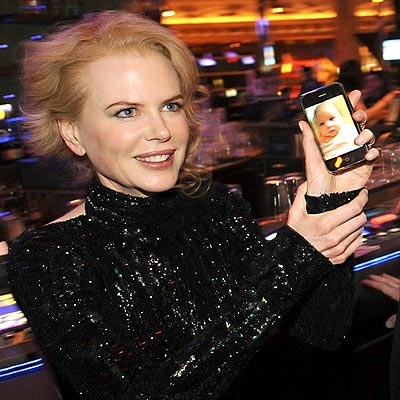
This should suck the apps out of your phone and into iTunes.
-----
Probably best to go ahead and redownload them to your computer. They won't charge you for them if you use the same account.
-----
Can this be done en masse? it could be rather tedious to d/l dozens (or hundreds) of apps. And what about the ones that you got at a temporary free/reduced price?
-----
Before i do any of this let me ask. If I send my apps to the site, will I lose all data the next time I sync.
Also I should have mentioned that before I crashed I did keep my iPhone data on an external HD and they're still there. Can I somehow bring all that over. Music as well I guess.
-----
Just copy the entire iTunes library and drag on the new computer. Either a cross over cable (Ethernet), wifi connect (it will be slower), or a hard drive.
-----
If the new computer is a Windows 7 machine and the old is at least a Windows XP. U can use the Win 7 transfer utility to make the new computer "act" like your old computer, at least as far as your iPhone is concerned.


No comments:
Post a Comment