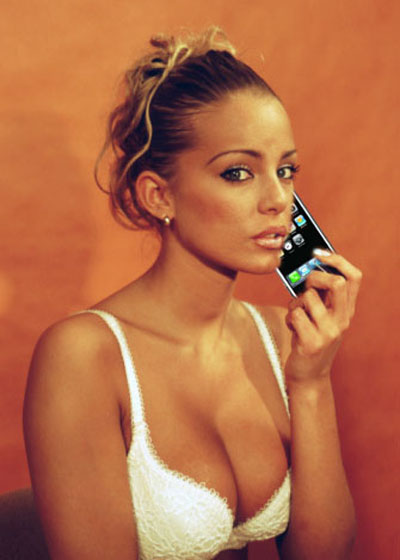I understand the iphone is coming to Verizon.
I have been told that I will be able to download Netflix movies from this phone if I get one. Does anyone know for sure? That would be the main reason that I would be getting the phone as I don't really know that much about it. (That's why I joined the group! *S*) And, yes, I do have the Netflix account.
iPhone Movies


Yes with the iPhone 4 you can stream Netflix movies to it. I have it and it's great.
-----
Speaking of Netflix, is there a good iPhone app to manage your Netflix queues?
I've been using Phone Flix, but it's not very reliable.
-----
I recently switched from 'Phone Flix' to 'iQueue Free'. Been working good for me.
-----
Thanks! iQueue Free seems to work well.
-----
Yes. The Netflix app.
-----
Okay, I'm obviously a little dense. How do you view your DVD Queue on the Netflix app?
-----
Sorry. Didn't think about that. I don't have a DVD queue. I have a stream only account. Sorry :)
You can't. You can manage your DVD/Bluray queue and your instant streaming queue but you can only stream a movie if it is available in streaming format.
-----
Try i.TV app.
-----
Thanks so much for all the answers and advise from all of you that sent something in. I really want to get this phone. What I have now got to decide is do I wait until May when I can just re-do my plan or do I add another line and go ahead and get it when it comes out!!!! I know that I should wait, but not sure I can! lol
I had such a bad experience with my last phone. I made a mistake and bought it at the State Fair when they were in town. I told him that all I wanted it to do was stream Netflix. Not knowing anything about that type "stuff", I just got the phone he told me would do it. It's a great phone, it just won't do the one thing that I ask him that it would be able to do. The phone is a LG Ally. I just put it back in the box and started using my old phone. They said they would take it back, just call this guy and he would send me a box and I could sent it back. But, he never would call me back. rofl
Anyway, don't suppose any of you out there would happen to know anything about that phone. I don't think there is an app or whatever it would take to stream Netflix for the LG Ally phone?
Thanks again to all of you. I will hope there will be lots of post on different things, so that I can learn a little about the iPhone before I get it. (Can't wait!)
-----
If your contract is up in May, I would wait one additional month. Apple has offered a new iPhone each June. Yes it's hard to wait and life is short. Up to you,
-----
Don't forget Verizon if offering unlimited data for $30 for a limited time only...
-----
I have the 3GS and I stream movies to it as well. It works pretty good !! Which is why I keep unlimited.
-----
I use my iPhone 3Gs to watch Netflix movies in streaming. We assume that Verizon will have the same capability, but they you know that assume is a mighty big word.
No, you can not download the movie to the iPhone, you stream it, so I don't think you will be able to download it __from__ the iPhone to anything else. That is not even available to your computer. It is DVD through the mail, or stream it to your device.