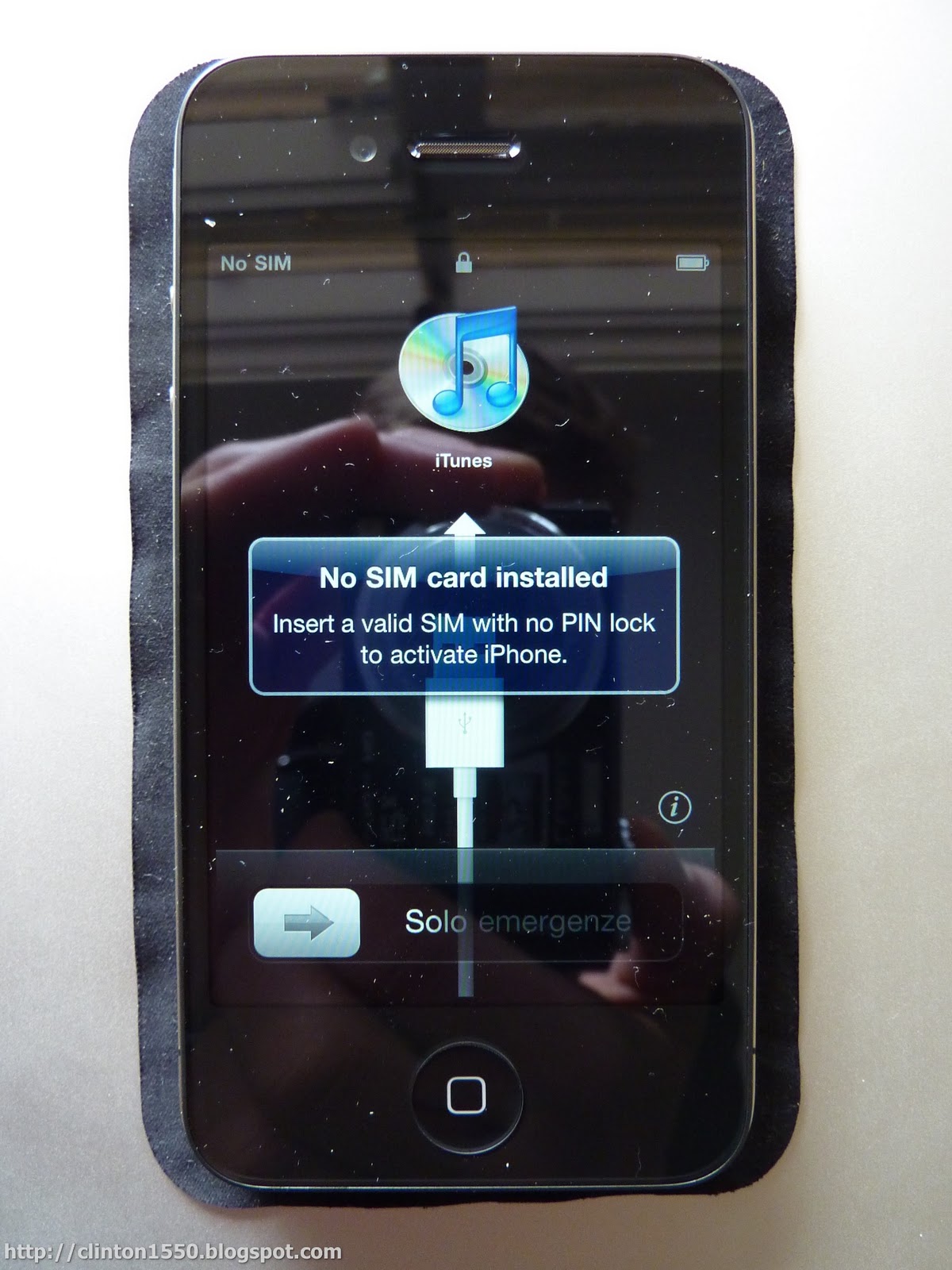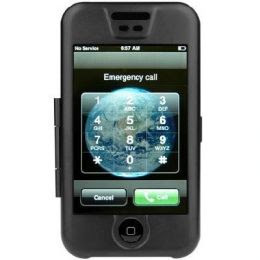Is it worth the extra $45 to tether the iphone to a laptop? I was thinking it would be nice on a trip. Or the the connection super slow
-----
I got a prepaid data card.
I would activate it the few times I needed it
I have unlimited fat in iPhone and don't want to lose it for the ability to tether
I use a verizon data usb card.
-----
I have unlimited data on my iPhone, but if I need connectivity for my laptop, I would have no problem switching to the 4 GB w/tethering/hotspot.
I've looked at my data use and it has never been over 1 GB in a month on the iPhone.
-----
On your *phone* -- but you might use more if you were using a laptop.
-----
I'm reasonably confident that I download more than 5 GB on my laptop in a typical month.
But if I were tethering, I would be doing it for the period of a blackout, or the period of a trip, and then I would return to using the laptop on Wifi/DSL after a matter of several days.
-----
It is a $45 plan. It is not an "extra" $45 unless you have NO 3G plan at all to start with.
In my case, I presently have $30 unlimited plan on my iPhone 4, and a $30 unlimited plan on my iPad, and no 3G availability on my laptop. And I come no where near 2 GB usage on either the iPad or the iPhone
If I activated tethering with AT&T, I would drop the 3G plan on the iPad. And the $30 unlimited plan on the iPhone would become a $45 4 GB plus tethering/hotpot plan.
So my expense would go from $60 to $45.
I would expect to do this if my power goes off at home for days (hurricane, blizzard), or if out of town/on the road for days.
-----
I have not tried tethering with the iPhone, because I would have to give up my grandfathered "unlimited" data.
The theoretic maximum speed is slower than any and all broadband. It should not be any better than the data speed you experience on the iPhone. Don't plan on downloading any big files, like an audiobook over 5 or 6Mb.
Hopefully, someone with experience will chime in.
I recently used to travel for work, and any decent hotel and many motels will have WiFi, restaurants and other locations, too. I have never found the need to tether in 5 or more years, and I used to travel out to wide spots in the middle of the road, and towns that had one sign that said welcome on both sides.
Yeah, you need to plan your internet usage, but it is not that big a deal with a little planning. Good thing for me since many of the wide spots, didn't have cellular service either.
-----
Is there an official definition of "broadband"?
Verizon claims my 3 Mbps maximum DSL is "broadband", and I only sometimes see 2.7 Mbps on it.
I have clocked faster on my iPhone 4 in 3G.
-----
As per ITU, 2 Mbps is broadband.
-----
Then I guess AT&T on the iPhone 4 is often broadband speed at present.
-----
Compared to what we used to have, 2Mbps is pretty "broad".
We need a new term, now that we're getting into double-digit-Mbps-numbers!
-----
Considering other countries have 100+ Mbps the state of "broadband" and wireless in the US is ranked very low. My FiOS connection is a solid 35/35 symmetrical and they will soon offer up to 150 but will cost handsomely.
-----
Comcast cable stops a half-mile from my home in both directions down the street, and Only Verizon Knows when FiOS will get to my neighborhood…
-----
I thought Verizon put a stop to all new FIOS for the time being.
----
I know that 100 Mbps is the norm in Seoul, S Korea, but where else?
-----
Internet connection with tethering is actually pretty decent. I sometimes go over 1.5 Mbps (that's bits not bytes), and around 1Mbps on the average. Way faster than using the phone itself.
-----
I used tethering for two years with a 3G. As soon as it became a supported feature, I switched to the new OS and started paying for it with the limited data plan.
It was fast enough for all of my work applications VPN and an IP phone. Managing files on network drives and running quarterly reports. It worked the same at home as it did at airports and hotels. We also like road trips and it would let passengers check stuff while doing 70mph. It was well handy for house shopping, too.
My old 3G now lives with my mom and she uses it for Skype and all of her social media/email/pics stuff. It's great to see the limit was bumped up to 4GB because I was getting pretty close to the old limit if 2GB. My mom uses it as her only Internet connection and has stayed under 2gb.
I wouldn't recommend tethering over bluetooth. It was much slower and drained my battery quicker. I prefer to plug it in and have it charge as it tethers.
I am waiting to see some feedback and try tethering with the mifi feature on the 4. As soon as I track down someone with a limited data plan that will do it, I'll pay them the difference to try it out with my work applications.
Happy tethering!
-----
Thank you so much for replying. I really don't want to buy a separate data plan, just use the iphone occasionally on a trip.
-----
I had thought of tethering my iPad 2 but found the price more than the low end data plan. So went with the data plan.
-----
Our phone/Internet line went down due to the Ca rain in Jan. and remained down for 28 days. We activated tethering for my iPhone it worked perfectly and with some complaint to ATT it ended costing us little. By the way my wife used about 1G data a day.