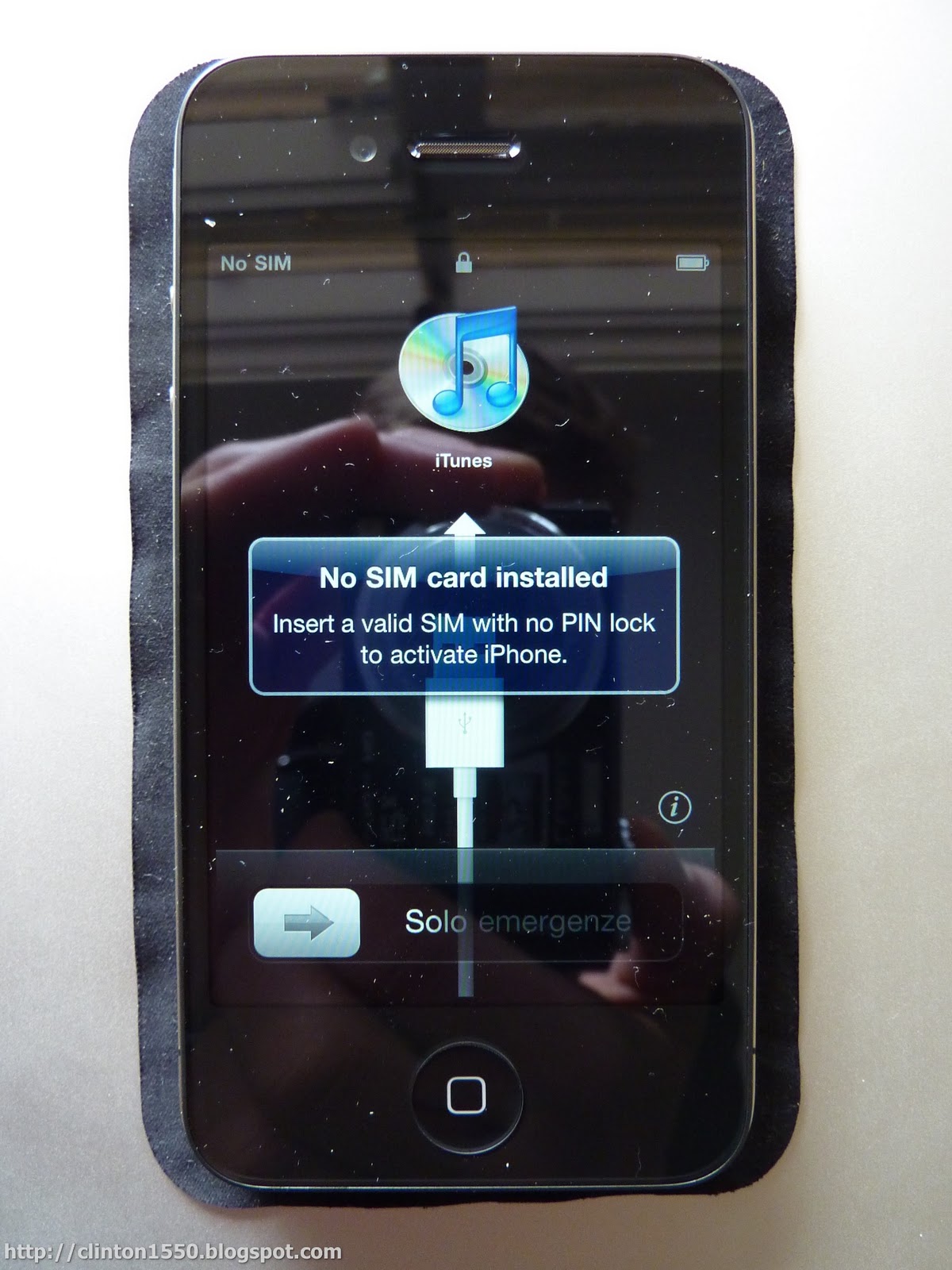
Now that I've rebuilt my iTunes library & dared to sync a device, iTunes has just given it a generic name -- in this case, iPod touch.
I want to call it something else!
I'm also having problems getting some apps to sync, but still working on that one, trying the "troubleshooting" list from apple support.
So easy.
http://support.apple.com/kb/ht1789
In iTunes, click on the name of the device where it shows up on the left under "Devices". Pause, then click again, and it will make the name editable.
-----Thanks, yeah, it worked when I tried it *again*.
I'm just totally frazzled from rebuilding my system after a crash -- all my docs, mail, iTunes, programs, authorizations, etc etc etc. So if something doesn't seem to work I don't know if I just need to try again or if there's something *else* I need to do first.


No comments:
Post a Comment