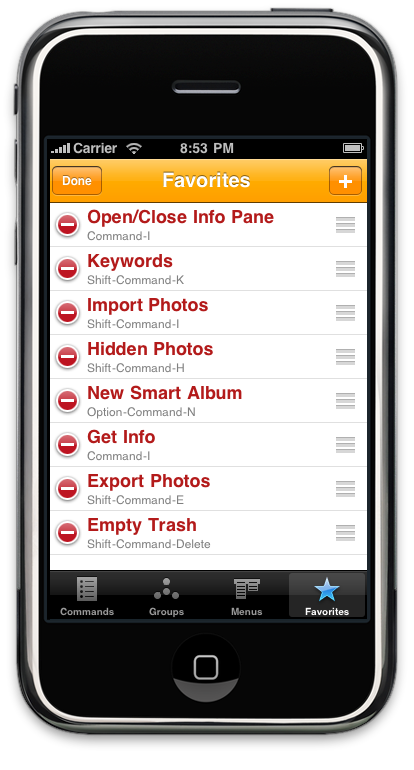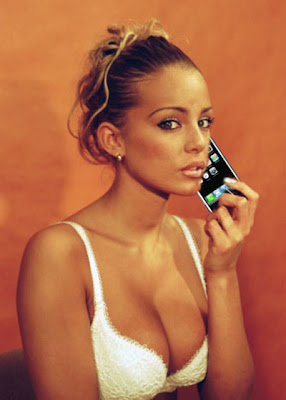Apple iPhone - MobileMe
Is mobile me Free or do you have to pay for it?
iPhone MobileMe


Pay for it
-----
You have to pay. It's about £60 per year here in the UK but I bought it off ebay for £18!
Being a web designer I have my own servers and FTP sites etc. but MobileMe just made it all easy.
-----
Is it really worth $99 for Mobile Me, if someone steals the phone, it doesn't seem like a several block radius of where the phone is will help. Opinions Please
-----
Well first of all you can get got $60 at amazon. But even at $60 if that is the only feature you would use it , probably not.
Transmitted at the speed of light from an iPhone 3GS - It is NOT "just a phone"
-----
There are already documented episodes (at least one) of successfully using Find My Phone to recover a lost/stolen iPhone.
"Several block radius" - depends on a)whether the phone is somewhere where the GPS receiver can see satellites (in which case it could be as good as a several YARD radius), and b)if dependent on cell towers or WiFi, how closely spaced they are.
-----
If you keep clicking to update, it gets to the block, and exact street. Never posted address though...
-----
Allows you to wipe handset. Also wireless sync data
-----
However, it's perfectly legitimate to buy a MobileMe membership from 3rd party sellers, like Amazon, where right ow they list it for the lowest price I have ever seen, $50.99


-----
Family pack is also $97.99 ~ $98 - that has up to 5 accounts, the only difference in the other 4 is the total storage space is 5GB instead of 20. If you know 3 or 4 others with iPhones who want to take advanced of the service, you could each pitch in $20 or possibly the other 4 pay a little less for the space and the 'primary' holder pays a little more for the 20GB of space. It is definately worth the reduced rates and especially if you can go in on a family pack with someone. The easy sharing of documents, photos, videos, push mail, and Find my iPhone.


-----
It is all part of it - you have to pay or find a kind person with a spare slot of their 'Family' pack.
You can always use Google Mobile Sync for contacts and/or calendars. E-Mail is not push yet, but keeps being brought up as 'soon'.
-----
I have Mobile Me and running out very soon. Would it work if I buy MMe from Amazon, instead of paying $100 to Apple. How does that work?
Yes it works the same, you receive a package in the mail with a "Redemption Code" - just like you receive when you buy it from an Apple Store or from store.apple.com, you enter code on your me.com account and it extends your expiration date by a year.
-----
The older versions work fine. I used a .Mac last year for my renewal.
Just one major point. Make sure you do it BEFORE your expiration date. Otherwise, it is possible Apple will hit your credit card or cancel your account. Unlikely, but possible!
-----
Turn off the auto renewal in your iTunes account if, you plan to buy a renewal elsewhere. IIRC, Apple auto renewed my account the first time like 45 days early. I have since turned it off for renewal.
The redemption code is the good, but the _if_ there is a CD or DVD, it may be an older one if you get the "old" version. My recent one, did not have the optical disc.